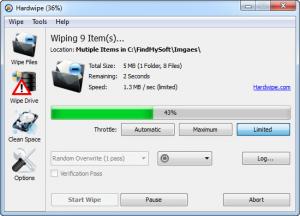Hardwipe
5.2.1
Size: 9.67 MB
Downloads: 3582
Platform: Windows (All Versions)
Long ago, a delete function actually erased files. To make it clearer, when you delete a file, Windows just marks that area on your disk as free, instead of erasing the physical data from the hard drive. If you want to destroy sensible data, a simple recovery tool can find it without any complications. To make sure your files stay deleted, you can use special software to erase them permanently. Hardwipe provides a very fast solution for preventing someone from recovering your files. Once it deletes your files, it will overwrite them, multiple times, using various algorithms.
You will be glad to know that Hardwipe is freeware. There are no restricted functions to find, so you can use the software's full potential for as long as you want. Downloading and installing the program will take about a minute, on a modern day computer, with an average Internet connection. When the installation process is complete, Hardwipe will also add new context menu options, so you can shred files while using Windows Explorer.
The software enables you to shred individual files, wipe entire partitions and scrub your free disc space. You can perform these tasks on the same page of the interface, with the same options. A task is selected by clicking one of the buttons on the left side of the interface. Each button will bring up a new window, where you can select files, folders or partitions.
Once your selection is made, you may configure and start the shredding process. The available options allow you to set the program's speed, by selecting a limited, maximum or an automatic throttle, which can be adjusted on the main settings panel. Shredding files involves deleting and overwriting data. Hardwipe supports various algorithms, which can overwrite data multiple times and you can select one from a drop menu. The software includes the Gutmann algorithm as well, which is capable of performing 35 passes.
If you are satisfied with your settings, you may click a button, on the lower edge of the window, to start wiping. The program lets you select a standard erasing process as well, if you do not want to overwrite any data. Even with Hardwipe's speed, it can take several hours to wipe an entire partition. This is why the application can be set to log off the user or shut down the computer automatically, when it is done erasing. You can select one of these actions from a drop menu, before or during the erasing process.
Pros
Hardwipe performs much faster than other similar applications and it lets you adjust its speed. The software supports multiple shredding protocols, which can overwrite files up to 35 times. You can use them to permanently delete files, partitions or erase your free disc space.
Cons
There are no serious drawbacks to mention. If you want to ensure your privacy, deleting files is never enough. If you erase them with Hardwipe, you can make sure the data will never be recovered.
Hardwipe
5.2.1
Download
Hardwipe Awards

Hardwipe Editor’s Review Rating
Hardwipe has been reviewed by Frederick Barton on 23 Jul 2012. Based on the user interface, features and complexity, Findmysoft has rated Hardwipe 5 out of 5 stars, naming it Essential